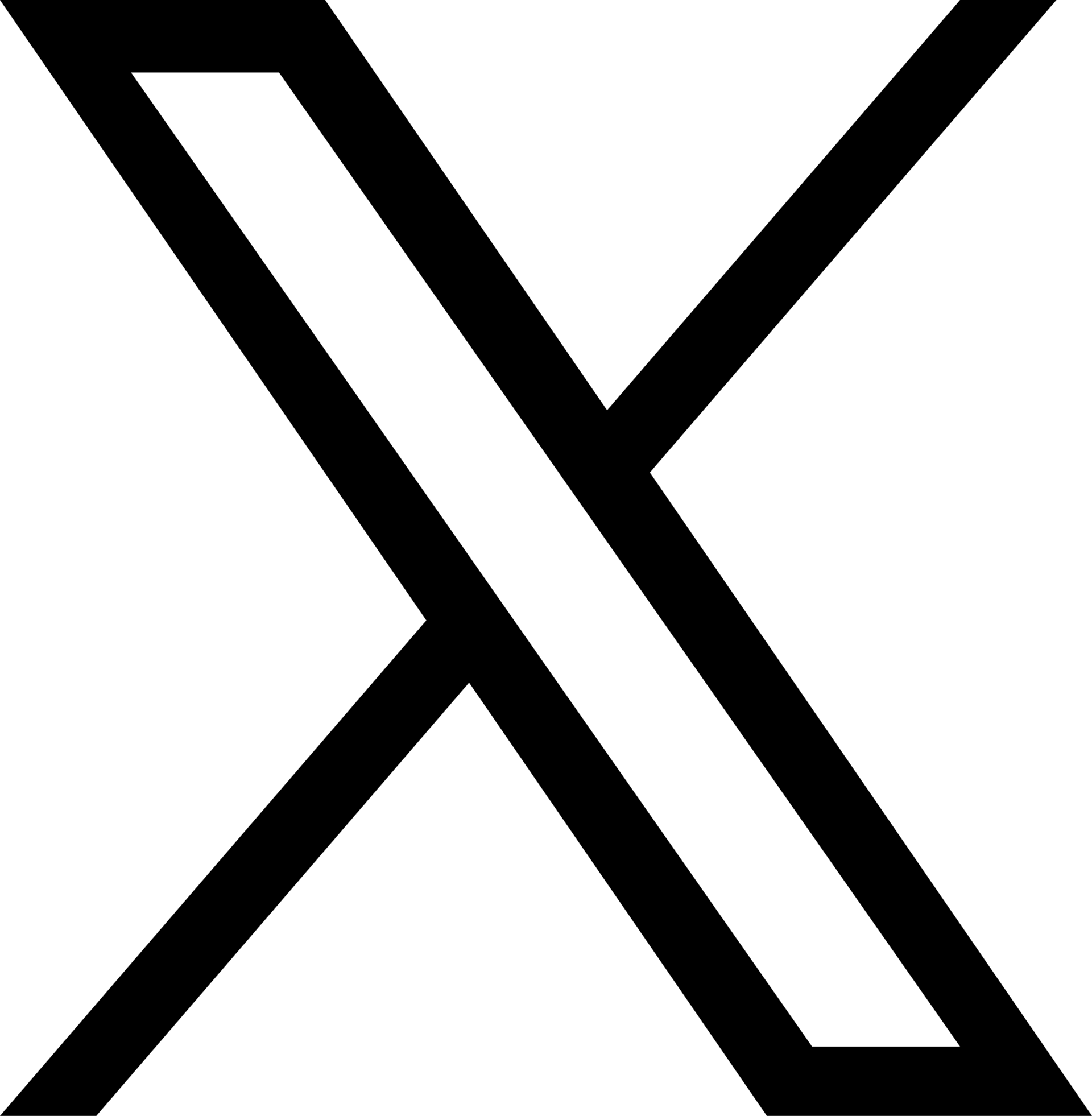Boost Your Cyberpunk 2077 Experience with FSR 3 Mod: A Game-Changer for Performance Cyberpunk 2077, notorious for its demanding nature on high-end PCs, has found a savior in the form of a new mod – FSR 3. This mod, short for FidelityFX Super Resolution 3.0, harnesses AMD's cutting-edge upscaling technology to deliver a much-needed performance boost without compromising image quality. The result? A smoother gaming experience across a broader spectrum of hardware.
The Power of FSR 3: Enhancing Performance Across Ranges
FSR 3 operates by rendering the game at a lower resolution and then utilizes AMD's FidelityFX Super Resolution 3.0 to upscale it to a higher resolution. This innovative approach leads to significant performance improvements, especially for mid-range and budget PCs.
In practical terms, the FSR 3 mod has demonstrated the potential to more than double framerates. Testers have reported remarkable jumps, such as from 40 to 90 FPS at 1080p resolution. Notably, this mod isn't limited to lower resolutions; it can also elevate performance at higher resolutions like 1440p and 4K.
Balancing Act: Visual Artifacts vs. Performance Gains
While the FSR 3 mod brings commendable performance enhancements, it does come with a few caveats. Some users may notice visual artifacts like aliasing and shimmering. However, these artifacts are generally minor and are often outweighed by the substantial gains in performance.
Installing the FSR 3 Mod: A Quick Guide
To enhance your Cyberpunk 2077 experience with the FSR 3 mod, follow these steps:
1. Download the FSR 3 mod from Nexus Mods.
2. Extract the downloaded files to the Cyberpunk 2077 data directory.
3. Launch the game and enable the mod in the settings menu.
Additional Considerations for FSR 3 Users
1. The FSR 3 mod is currently in development, so users may encounter some bugs.
2. Compatibility may vary, and the mod might not work seamlessly with all graphics cards.
3. Experiment with different FSR 3 settings to strike the right balance between performance and image quality.
In conclusion, the FSR 3 mod emerges as a valuable tool for enhancing Cyberpunk 2077 performance. If you're seeking a smoother gameplay experience on your PC, exploring this mod is highly recommended.